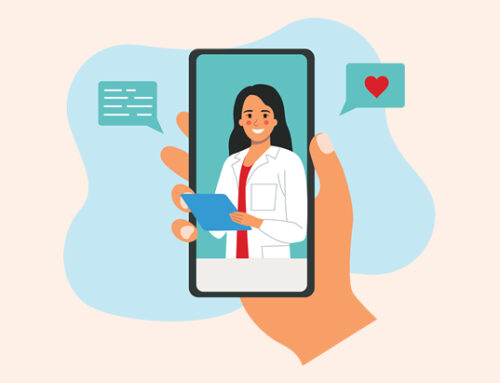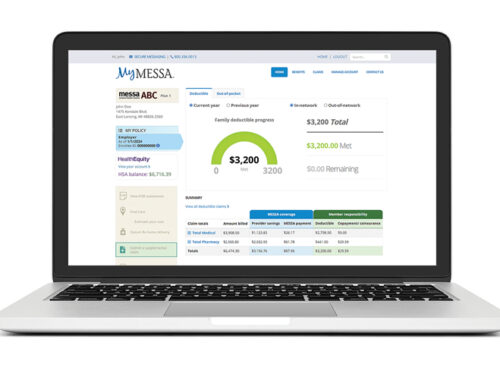Add your MESSA card to your Apple or Android wallet for easy access
In addition to providing members with a digital MESSA card in the MyMESSA member portal, you can now add your card to your Apple or Android wallet for even faster access.
Follow these three simple steps:
- On your smartphone, go to messa.org and log in to your MyMESSA account.
- Scroll down and select “Virtual ID card.”
- When your virtual ID card appears, you will have the option to add it to your Apple or Android wallet. Select that option and follow the steps.
Voila! Your MESSA ID card will appear in your virtual wallet.
Having your MESSA card handy in your virtual wallet gives you easy access when you need your group or policy number while filling out paperwork, or when you have to share your card during an office visit or at the pharmacy.
This article was originally featured in MESSA DiscoverYou November/December 2020.