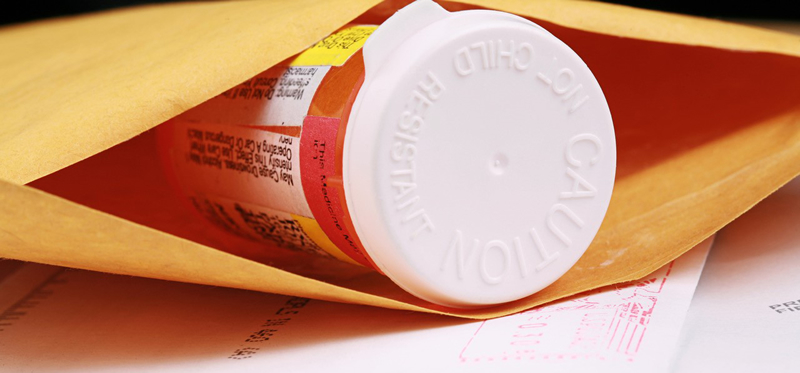Optum Rx
Your home delivery pharmacy
Optum Rx is MESSA’s home delivery pharmacy, providing convenient and reliable mail-order delivery for MESSA members.
Optum Home Delivery offers free standard delivery, as well as useful online tools — including an Optum Rx online portal — to help you manage prescriptions for yourself and your covered dependents.
How to contact Optum Rx
- Need technical support for your Optum Rx member portal.
- Have a question about the status of a prescription order.
- Want to speak to an Optum Rx pharmacist 24 hours a day, seven days a week.
To contact Optum Rx, call 800-903-8346 and tell them you are a MESSA member. For all other questions, contact MESSA’s Member Service Center.
Optum Rx portal
You can access your Optum Rx portal by logging into your MyMESSA member account and selecting “Rx home delivery.”
In your Optum Rx portal you can check the status of your prescription orders, compare medication prices, and view and manage your prescriptions, and more.
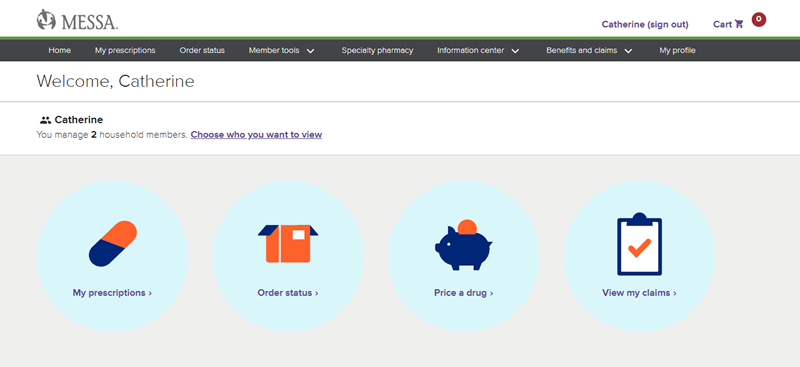
You can also manage home delivery prescriptions for all of your covered dependents. To do so, you’ll need permission to view prescriptions for adult dependents and for children age 13 and older with certain sensitive conditions. They’ll need to set up their own Optum Rx member accounts at www.OptumRx.com, and give you access to manage their prescriptions.
If you need help getting an adult dependent set up with their own Optum Rx account, call MESSA’s Member Service Center at 800-336-0013 or connect with us via live chat through your MyMESSA member account or through the MESSA app.
Prescription transfers and controlled substances
If you previously received your prescriptions through Express Scripts home delivery, your eligible prescriptions should transfer to Optum Rx. You can check the status of your prescriptions in your Optum Rx member portal.
A prescription will not transfer if:
If these circumstances apply to you or a covered dependent, you will need a new prescription from your health care provider.
When receiving a delivery of a prescription that is a controlled substance from Optum Rx, you will be required to show identification and sign for the delivery.
Frequently asked questions
We’re here for you
MESSA is committed to providing unmatched personal service and exceptional health benefits to our members. If you have any questions about this coming change, please contact our Member Service Center or your local field representative. We are happy to help.