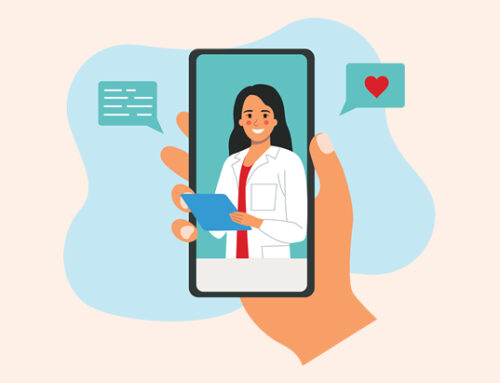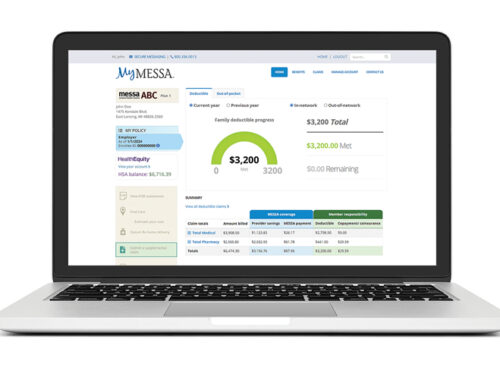Save your virtual MESSA card to your smartphone
Sometimes you need quick and easy access to your MESSA ID card, particularly when you’re filling out paperwork or online forms.
For times when a virtual card is all you need — or those times when you accidentally leave your physical card in your wallet in your other pants — you can easily access your virtual MESSA card on your smartphone. Here’s how:
Pull up your virtual card in the new MESSA app by tapping “View your MESSA card” on the home screen. (Haven’t downloaded the MESSA app yet? Go to messa.org/MESSAapp.)
You can also access your virtual MESSA card through your MyMESSA member account. Log in to your account at messa.org and select “Virtual ID card” from the menu.
However you access your virtual MESSA card, you can save it to your smartphone’s wallet for even easier access.
If you saved your virtual MESSA card before Jan. 1, you need to replace it so your virtual card displays the most up-to-date plan information.