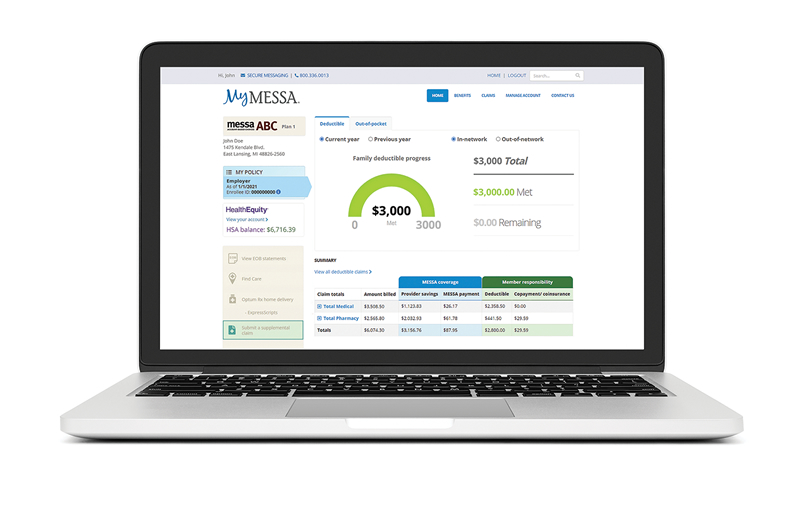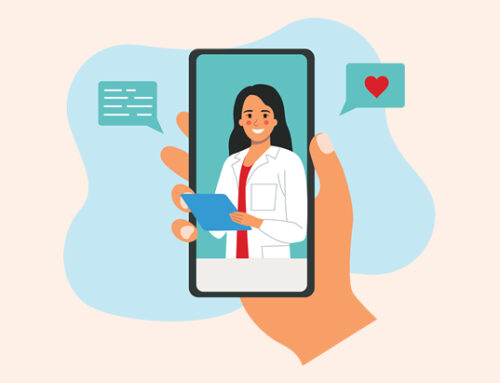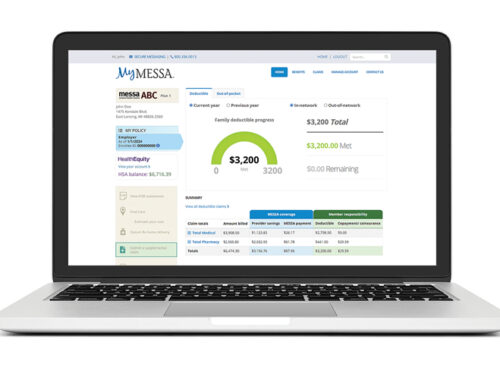Create your MyMESSA account on the MESSA app
You’ve heard about the MESSA app. (Have I?)
You know all about your MyMESSA account. (Do I?)
You may not have heard that you need a MyMESSA account to be able to use the MESSA app. (But you do.)
Well, we have good news for you — now you can create your MyMESSA account when you download the MESSA app.
After you download the MESSA app from the App Store or Google Play, select the option to create your MyMESSA account. You can find it under the “Log in” button on the app’s home screen.
Follow the instructions on the next few screens of the app, and you’ll be all set. (Hooray!)