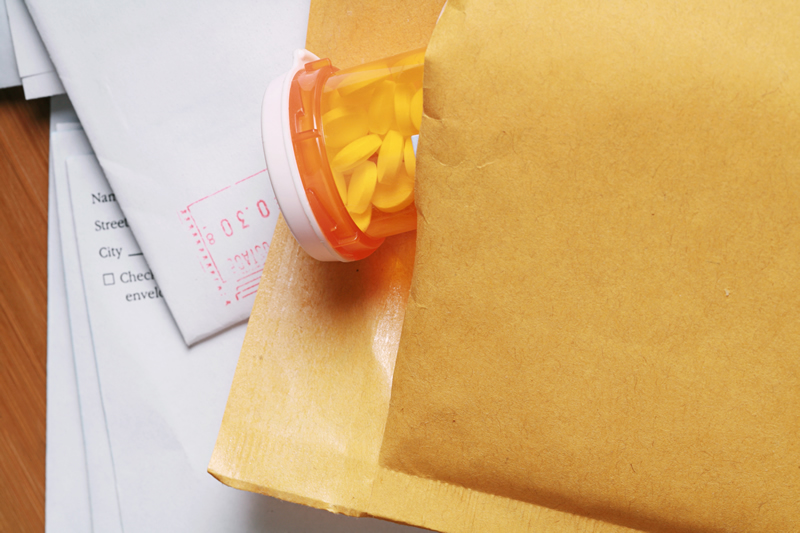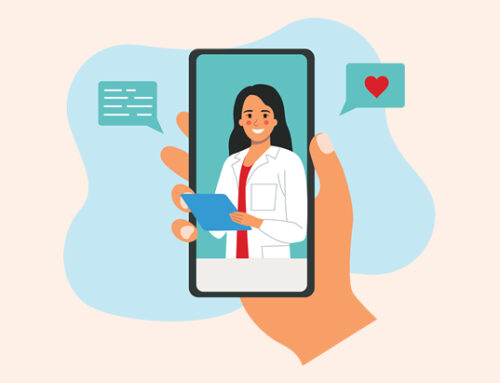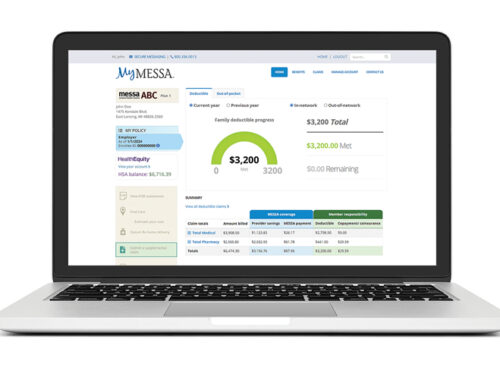The convenience of Optum Rx
Get your prescriptions delivered right to your home
Clicking buttons and having things magically arrive at our homes has become the norm. Why not have your prescription medications delivered, too?
Some MESSA members have a home delivery requirement as part of their MESSA prescription plan, but all MESSA members can opt to skip the trip to the pharmacy and have their long-term prescriptions delivered by mail.
Optum Rx is MESSA’s home delivery pharmacy. With Optum Rx, MESSA members get free standard delivery for their prescriptions, and have access to an Optum Rx pharmacist 24 hours a day, seven days a week.
To get started with Optum Rx, log in to your Optum Rx member portal by first logging in to your MyMESSA member account at messa.org and selecting “Rx home delivery.”
In your Optum Rx member portal, you can check the status of your prescription orders, compare medication prices and view and manage your prescriptions — including transferring medications to home delivery. You may have to contact your provider for a new prescription and ask them to submit it to Optum Rx.
You can also manage home delivery prescriptions for your covered dependents in your Optum Rx member portal. Adult dependents must grant you permission to view their prescriptions. To do that, they’ll first need to set up their own Optum Rx member accounts at OptumRx.com, then grant you access to view their prescriptions in the “My profile” section. The same process is required for dependents who are 13 and older with certain sensitive conditions.
If you have any questions, call MESSA’s Member Service Center at 800-336-0013 or connect with us via live chat through your MyMESSA member account or the MESSA app.
Learn more at messa.org/OptumRx.